Catalog in PDF
NEW !
In a catalog the artist's work is summarized. Often it is a printed copy, but not necessarily.
If the work is included in a PDF version, then you can get more information, if there are hyperlinks in it. Obviously this is only possible if the PDF document can be viewed on the computer with an internet connection . VIRTAGAL has made this possible.
A PDF catalog of an artist or an association is automatically generated and can be saved afterwards.
If there are many pages, so many pictures are present, such a PDF document can be very large, for example greater than 40Mb! Such a file can not send as an attachment in an email. In that case it is useful to send the link in an email, where this big document can be found on the Internet. If this is not possible, because it is not stored on a (personal) site or CLOUD, it can be generated on the VIRTAGAL site! How this works is explained further.
If the work is included in a PDF version, then you can get more information, if there are hyperlinks in it. Obviously this is only possible if the PDF document can be viewed on the computer with an internet connection . VIRTAGAL has made this possible.
A PDF catalog of an artist or an association is automatically generated and can be saved afterwards.
If there are many pages, so many pictures are present, such a PDF document can be very large, for example greater than 40Mb! Such a file can not send as an attachment in an email. In that case it is useful to send the link in an email, where this big document can be found on the Internet. If this is not possible, because it is not stored on a (personal) site or CLOUD, it can be generated on the VIRTAGAL site! How this works is explained further.
Different PDF's
CATALOG of an exhibition
We take as an example the (small) exhibition, which the Community Council of Le Jardin has organized together with the CAPM in August 2015 .
Below an example of a FLIP BOOK, the saved PDF and the link in order to generate this document. A flipbook is a separate application to make a book or a folder from a PDF file on the screen, allowing you to browse. This is not (yet) supported by VIRTAGAL, since this costs money.
We take as an example the (small) exhibition, which the Community Council of Le Jardin has organized together with the CAPM in August 2015 .
Below an example of a FLIP BOOK, the saved PDF and the link in order to generate this document. A flipbook is a separate application to make a book or a folder from a PDF file on the screen, allowing you to browse. This is not (yet) supported by VIRTAGAL, since this costs money.
In FLIPBOOK
The program, which alongside generated the PDF is only 22.9 KB in size! The generated PDF document is 848Kb big! Here thumbnails were used. Click on the image to see the PDF result.
CATALOG personal
In this PDF example all artwork of one artist is displayed
In this PDF example all artwork of one artist is displayed
CATALOG personal with QR-codes
In this PDF sample are also shown the artwork of one artist.
However, the description is replaced by a generated QR code,
which can be read with a smartphone.
In this PDF sample are also shown the artwork of one artist.
However, the description is replaced by a generated QR code,
which can be read with a smartphone.
INVOICE
This is another example of making use of a PDF.
This is another example of making use of a PDF.
OTHER POSSIBILITIES
A PDF can also be used in the generation of a certificate of authenticity. This option is under study.
There is also a thought to generate a business card where a QR code shows information that otherwise would not fit on the card.
A PDF can also be used in the generation of a certificate of authenticity. This option is under study.
There is also a thought to generate a business card where a QR code shows information that otherwise would not fit on the card.
Without written permission from the artist artwork may not be used.
>
ARTIST CV / BIOGRAPHY
After searching an artist (https://www.virtagal.fr/search_artist.php) and clicking on his photo you can read the biography of this artist. On this page (https://www.virtagal.fr/artistes/artist.php?nom=....) there is a print button, leading to the print function of your computer.
You can change the destination by the option saving as a PDF document. Here there is an exemple.
After searching an artist (https://www.virtagal.fr/search_artist.php) and clicking on his photo you can read the biography of this artist. On this page (https://www.virtagal.fr/artistes/artist.php?nom=....) there is a print button, leading to the print function of your computer.
You can change the destination by the option saving as a PDF document. Here there is an exemple.
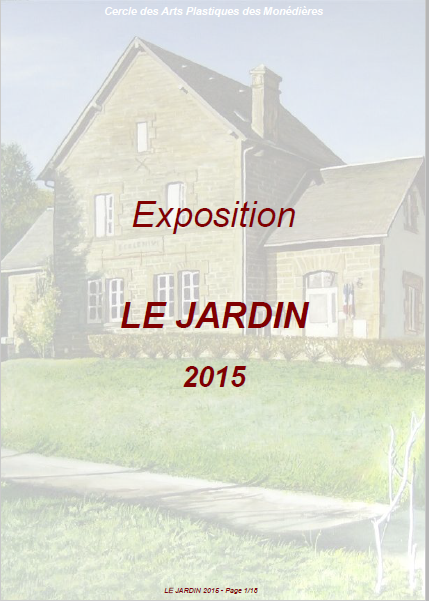 Look at the PDF
Look at the PDF




