Smartphone APP
NEW !
During a visit to an exhibition a smartphone APP can be used, this is developed by VIRTAGAL. This feature is definitely new for artists, artists' associations, which organize an exhibition.
When visiting a museum (like the Rijksmuseum in Amsterdam) it has already being used. Their budget did allow to develop this application. Now VIRTAGAL has made this possible for each artist. The application can be used as a guide. The phone (the artist) tells the audience on the spot something about the work of the artist. How is this possible is described further, but it has worked perfectly!
When visiting a museum (like the Rijksmuseum in Amsterdam) it has already being used. Their budget did allow to develop this application. Now VIRTAGAL has made this possible for each artist. The application can be used as a guide. The phone (the artist) tells the audience on the spot something about the work of the artist. How is this possible is described further, but it has worked perfectly!


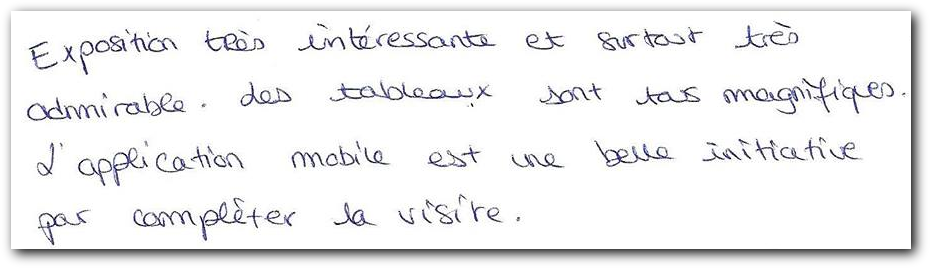
'The mobile application is a great initiative to the complement of the visit.'
Simulator
This is an example (simulation). The smartphone APP will be placed on the site of VIRTAGAL.
To hear an explanation of a painting, a painting should be chosen.
This can be done by two ways.
A) At number or B) on the image.
A) The number stood beside the painting. Once the number is choosen the explanation starts, if an spoken explanation has been left.
B) Choose <tableaux>, <tous les tableaux>, the artist and then the displayed picture. Now it is only artist Herbert Mast who gives verbal explanations at three paintings
(le monde .., la peur, Magical M ...)
In the next application the painting will be found even faster by using QRcodes. The QRcode reader is on your smartphone.
This can be done by two ways.
A) At number or B) on the image.
A) The number stood beside the painting. Once the number is choosen the explanation starts, if an spoken explanation has been left.
B) Choose <tableaux>, <tous les tableaux>, the artist and then the displayed picture. Now it is only artist Herbert Mast who gives verbal explanations at three paintings
(le monde .., la peur, Magical M ...)
In the next application the painting will be found even faster by using QRcodes. The QRcode reader is on your smartphone.
The use of a smartphone and a PDF catalog for an exhibition..
During a visit to an exhibition or museum, it is always nice if you can get more information about an artwork.
Who made it? What does it show? Is it for sale? If so, how much does it cost? Is there an underlying idea or story?
A guide can tell you more about this. But is this guide present? Often there is a catalog present.
In modern times, the use of a smartphone with such visit is increasingly applied, especially in the big museums.
Also artists associations that organize exhibitions by- and for its members can make use of it.
Of course this is also possible for the artist who is organizing an exposition himself (personal exhibition)
Catalog
A catalog is a fine opportunity to promote artists. But printing is not cheap, especially for color printing.
But how complete is such a catalog? Are all exhibited artworks in it? Will be given more information about an artwork?
Can you read a biography of an artist? How does he / she think about a picture? Can he / she explain something when it is needed?
Often no answers here, and the catalog will be more a beautiful but expensive, brochure or reference.
It is mainly the museums that have an extensive catalog and this can serve as a guide. However, it is laborious and cumbersome!
Who made it? What does it show? Is it for sale? If so, how much does it cost? Is there an underlying idea or story?
A guide can tell you more about this. But is this guide present? Often there is a catalog present.
In modern times, the use of a smartphone with such visit is increasingly applied, especially in the big museums.
Also artists associations that organize exhibitions by- and for its members can make use of it.
Of course this is also possible for the artist who is organizing an exposition himself (personal exhibition)
Catalog
A catalog is a fine opportunity to promote artists. But printing is not cheap, especially for color printing.
But how complete is such a catalog? Are all exhibited artworks in it? Will be given more information about an artwork?
Can you read a biography of an artist? How does he / she think about a picture? Can he / she explain something when it is needed?
Often no answers here, and the catalog will be more a beautiful but expensive, brochure or reference.
It is mainly the museums that have an extensive catalog and this can serve as a guide. However, it is laborious and cumbersome!
A PDF catalog is a very good alternative! It can be printed and if it is read on the computer / tablet then you can get all the information about the work and the artist, when an image is clicked. Virtagal makes this possible for you!
But what if at the spot of the exhibition I want to know more about a painting and there is no guide or catalog is present?
In that case, the smartphone gives solution. Is this only meant for the larger museums (including the Rijksmuseum in Amsterdam)?
The answer is no. Virtagal has developed an application that was used at a small exhibition in Le Jardin in August of 2015.
It even made the newspaper. You had to choose on your smartphone the exhibit-number that was displayed next to the painting.
But even that is now improved. You scan the QR code with your smartphone and you instantly get a link to the information page!
QRcodes
With a QR code you'll immediately get all information about an artwork. The code is an URL (link) to your painting. The database of Virtagal then gives you all the information about the work and even oral explanation (if recorded!) But an URL only works if there is an Internet connection. If there is no Internet connection, then you do not get this extensive information.
The advantage of an QR code is that much information can be stored into a code (with a barcode just a number).
If no Internet connection is present, you can still scan the QR code on your smartphone and read the most important data. Obviously, this is a different QRcode.
Virtagal created for each artist a PDF (price) list / catalog where both codes are on it.
Click <here> for the PDF preview.
But what if at the spot of the exhibition I want to know more about a painting and there is no guide or catalog is present?
In that case, the smartphone gives solution. Is this only meant for the larger museums (including the Rijksmuseum in Amsterdam)?
The answer is no. Virtagal has developed an application that was used at a small exhibition in Le Jardin in August of 2015.
It even made the newspaper. You had to choose on your smartphone the exhibit-number that was displayed next to the painting.
But even that is now improved. You scan the QR code with your smartphone and you instantly get a link to the information page!
QRcodes
With a QR code you'll immediately get all information about an artwork. The code is an URL (link) to your painting. The database of Virtagal then gives you all the information about the work and even oral explanation (if recorded!) But an URL only works if there is an Internet connection. If there is no Internet connection, then you do not get this extensive information.
The advantage of an QR code is that much information can be stored into a code (with a barcode just a number).
If no Internet connection is present, you can still scan the QR code on your smartphone and read the most important data. Obviously, this is a different QRcode.
Virtagal created for each artist a PDF (price) list / catalog where both codes are on it.
Click <here> for the PDF preview.
Scanner QRcodes
To scan the QR code on your smartphone, you need a SCAN APP. Usually present at your smartphone, otherwise download and install the APP.
On Android phones you can use the QR Droid app (engine Zapper) or use a different barcode scanner (engine ZXing )
With SETTINGS you can setup the APP in a way that web pages are automatically opened (web address code = Open URL / Open web pages automatics).
This is very convenient because everything is automatic. Do you want to scan a new code, you only need to press < (bottom left of your smartphone).
By this provision it is no longer necessary to choose a number or a picture from a list, although this is still possible in the VIRTAGAL APP.
To scan the QR code on your smartphone, you need a SCAN APP. Usually present at your smartphone, otherwise download and install the APP.
On Android phones you can use the QR Droid app (engine Zapper) or use a different barcode scanner (engine ZXing )
With SETTINGS you can setup the APP in a way that web pages are automatically opened (web address code = Open URL / Open web pages automatics).
This is very convenient because everything is automatic. Do you want to scan a new code, you only need to press < (bottom left of your smartphone).
By this provision it is no longer necessary to choose a number or a picture from a list, although this is still possible in the VIRTAGAL APP.







